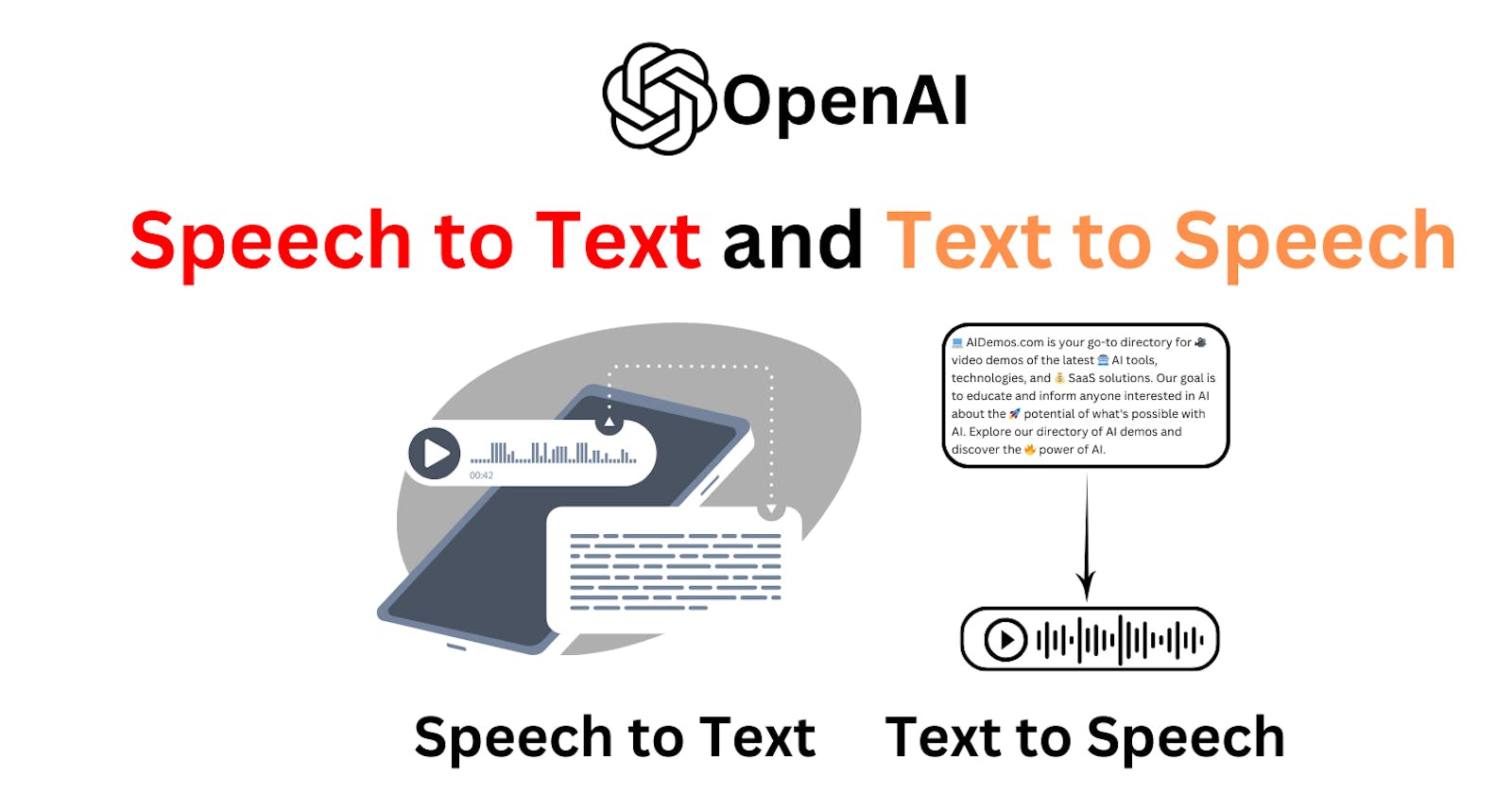Introduction
Welcome to a deep dive into the world of AI-driven communication technologies! In this blog, we'll explore OpenAI's groundbreaking text-to-speech and speech-to-text capabilities. These tools are not just transforming how machines interact with us but are also unlocking new realms of accessibility and efficiency. Whether you're a developer, a tech enthusiast, or simply curious about the advancements in AI, this guide will provide you with valuable insights and practical demonstrations of these powerful tools
Overview of OpenAI's Text-to-Speech API
OpenAI's Text-to-Speech API stands at the forefront of speech synthesis technology. With models like TTS-1, optimized for real-time applications, and TTS-1-HD, which focuses on high-quality audio output, this API offers versatility for diverse requirements. What sets it apart is its ability to handle multiple languages seamlessly, making it a tool of choice for global applications.
Setting Up
Start by installing the OpenAI library. This Python library is essential for interacting with OpenAI's APIs:
!pip install openai -q
Next, initialize your OpenAI client with your API key. This key is critical for authenticating your requests to the OpenAI services:
api_key = "your_api_key_here"
from openai import OpenAI
client = OpenAI(api_key=api_key)
Generating English Speech
To create speech from English text, choose the high-definition model for superior audio quality. You can experiment with different voices to find the one that suits your needs:
speech_file_path = "steve_jobs_speech_generated_hd.mp3"
response = client.audio.speech.create(
model="tts-1-hd",
voice="echo",
input="Your time is limited, so don’t waste it living someone else’s life..."
)
response.stream_to_file(speech_file_path)
Generating Hindi Speech
For Hindi, switch to a model optimized for real-time applications. This demonstrates the API's ability to handle multiple languages effectively:
speech_file_path = "different_language.mp3"
response = client.audio.speech.create(
model="tts-1",
voice="onyx",
input="जिस चीज को आप चाहते हैं, उसमें असफल होना..."
)
response.stream_to_file(speech_file_path)
OpenAI's Whisper API: Speech-to-Text in Action
Transcribing Speech with Whisper
The Whisper API is adept at converting spoken words into text. Let's see it in action with a demonstration that includes transcribing an English speech and translating a Hindi speech.
Transcribing an English Speech
First, we load the audio file and use the Whisper API to transcribe it:
audio_file = open("/content/steve_jobs_speech_generated_hd.mp3", "rb")
transcript = client.audio.transcriptions.create(
model="whisper-1",
response_format="text", # Default output format is json
file=audio_file
)
print("Transcript: ", transcript)
Translating and Transcribing a Hindi Speech
Next, we apply the same approach to a Hindi audio file, demonstrating the API's translation capabilities:
audio_file = open("/content/different_language.mp3", "rb")
translated_transcript = client.audio.translations.create(
model="whisper-1",
response_format = "text",
file=audio_file
)
print("Translated Transcript: ", translated_transcript)
original_transcript = client.audio.transcriptions.create(
model="whisper-1",
response_format="text",
file=audio_file
)
print("Original Transcript: ", original_transcript)
This demonstration illustrates Whisper's prowess in accurately transcribing and translating spoken words from different languages. Such capabilities are invaluable for creating inclusive, multilingual applications and services.
Handling Long Audio Files with PyDub
Segmenting Audio for Efficient Processing
When dealing with lengthy audio files, it's often necessary to segment them for easier processing. PyDub, a flexible audio processing library in Python, is an excellent tool for this task.
Installing and Using PyDub
Start by installing PyDub:
!pip install pydub -q
Then, use PyDub to segment an audio file. Here, we'll take a long audio file and extract the first five minutes:
from pydub import AudioSegment
# Load the audio file
song = AudioSegment.from_mp3("/content/NLP Roadmap 2024 Step-by-Step Guide Resources.mp3")
# PyDub handles time in milliseconds
five_minutes = 5 * 60 * 1000
# Extract the first 5 minutes
first_5_minutes = song[:five_minutes]
# Export the segment
first_5_minutes.export("split_speech.mp3", format="mp3")
Using the Segmented Audio with Whisper
With the segmented audio file, we can now efficiently utilize Whisper for transcription:
audio_file = open("/content/split_speech.mp3", "rb")
# Use Whisper API for transcription
Segmenting audio files is a practical approach to handling long recordings, making them more manageable for transcription or other audio processing tasks. PyDub's simplicity and efficiency make it an ideal choice for such operations.
Correcting Transcriptions with GPT-4
Enhancing Transcript Accuracy
Transcription errors are common, especially with unique terms or accents. In this section, we demonstrate how to use GPT-4 to correct transcription errors, focusing on specialized terminology related to Data Science.
The Process
Transcribe Audio: First, we transcribe the audio file using the Whisper API:
def transcribe(audio_file): transcript = client.audio.translations.create( model="whisper-1", response_format="text", file=audio_file ) return transcriptSet Up the Correction Prompt: Prepare a system prompt instructing GPT-4 to correct spelling mistakes and ensure proper case usage for specialized terms.
system_prompt = """You are given a video transcript with spelling mistakes... Rewrite transcript in the same format correcting spelling mistakes..."""Generate Corrected Transcript: Combine the transcription with GPT-4 to produce a corrected version:
def generate_corrected_transcript(system_prompt, audio_file): text = transcribe(audio_file) response = client.chat.completions.create( model="gpt-4", temperature=0, messages=[ {"role": "system", "content": system_prompt}, {"role": "user", "content": text} ] ) return response.choices[0].message.content audio_file = open("/content/split_speech.mp3", "rb") corrected_text = generate_corrected_transcript(system_prompt, audio_file)
This approach showcases how GPT-4 can be leveraged to enhance the accuracy of transcriptions, especially for specialized or technical content. It's a valuable step towards ensuring clarity and precision in AI-generated transcripts.
Prefer a Visual Guide? Watch Our Video!
If you're someone who learns better through visual content, be sure to check out our detailed video tutorial on OpenAI's Text-to-Speech and Speech-to-Text APIs. It's packed with visual demonstrations and step-by-step coding walkthroughs that complement this blog.
Jupyter Notebook: https://github.com/PradipNichite/Youtube-Tutorials/blob/main/OpenAI_Speech_to_Text_and_Text_to_Speech_Tutorial.ipynb
If you're curious about the latest in AI technology, I invite you to visit my project, AI Demos, at aidemos.com. It's a rich resource offering a wide array of video demos showcasing the most advanced AI tools. My goal with AI Demos is to educate and illuminate the diverse possibilities of AI.
For even more in-depth exploration, be sure to visit my YouTube channel at youtube.com/@aidemos.futuresmart. Here, you'll find a wealth of content that delves into the exciting future of AI and its various applications.